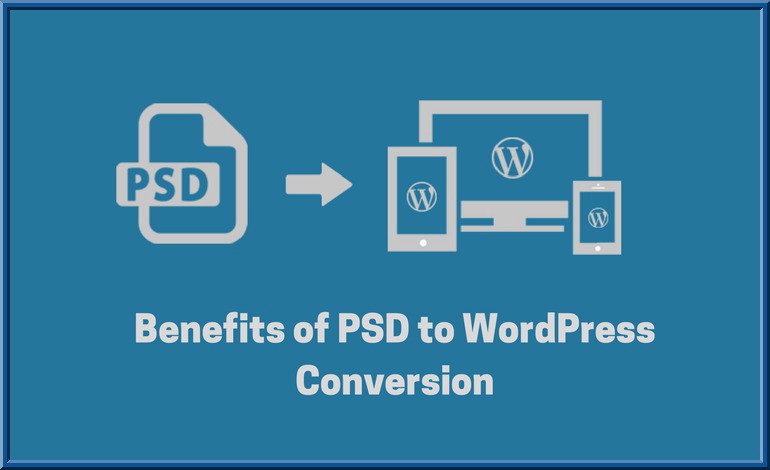
Every website should have two important attributes: one is the attractive user-friendly design and the other is the effective functionality. The website should excel in both the above attributes in order to attract the potential customers more and more. For this, you can use WordPress development services and Photoshop. Photoshop is a well-known tool for creating amazing images and WordPress is the famous website building platform. Adobe Photoshop is used by people in various professions to design beautiful images. If we combine the imaging power of Photoshop with WordPress, then we will get a wonderful result.
Also Read: What is the difference between Shared Hosting and WordPress Hosting?
For achieving this, create a mockup using Photoshop after designing your website. After that, the PSD files are converted into a WordPress theme. Now, we will see the process of developing a customized website for your business.
1. Initial Design Creation
In this step, you will create a logo, background, navigational aids and other website elements for your website.
2. Initial Review of Design Concepts
In this step, you will review the website features to make sure that your website is functioning properly. The loading time of the web-pages, browser-compatibility, good navigations, mobile compatibility and other parameters.visit here: Top 9 Tips for Providing Customer Service to Your Clients
3. Revisions
Revise the functionality features of your PSD files before you convert them.
4. Design Conversion to WordPress
Now, you can convert the PSD files into WordPress using available tools or you can do it manually also. Now you will perform slicing.
Slicing – Cutting and dividing the design files into individual design components is done in this step.
Background and other visual elements, headers and footers are sliced.
Each of these PSD elements is converted into individual files and index.html and style.css files are created.
Now, when you have created the index.html file, you can break it down to individual PHP file structures that make up a standard WordPress theme.
5.Adding Content and Testing
Now, you will add your content to your website and test it properly before going live. You can add the plugins provided by the WordPress development company to enhance the functionality of your site.
6.Go Live
After rigorous and successful testing, you can make your website available on the internet for your users.
Thus, this was an overview of the PSD conversion to WordPress which can help you to boost your marketing campaign with the amazing features of both these tools.visit here:https://www.elsner.com/services/wordpress-development/
Author bio:
Author –Harshal Shah
Website – http://www.elsner.com/
Address-305,306 Iscon Center,
Shivranjani Cross Road, Satellite,
Ahmedabad, India.
Phone number- +91 79 4006 2525
